Tech Ride-Along UX research for Field Service Management Software
We are continually seeking new insights to enhance our field service management software. Unlike my recent UX (User Experience) insights from attending UX Camp Berlin 2025, this research was straight from the potential user: A field tech who let me join him for the day.
TL;DR: Key takeaways from my field research
This article shares UX research insights from a ride-along with a field service technician, highlighting the daily realities they face and what they truly need from field service management software.
Rather than piling on features, effective software should support technicians like a helpful sidekick—automating routine tasks, simplifying communication, and fitting naturally into their workflow.
The key takeaway: great UX isn’t about replacing paper, it’s about augmenting it to empower technicians in the field.
Use our FREE guide to evaluate the right software for your field service business.
Observing a Technician in the Field
My favorite part of UX (User Experience) design is observation. I take on the role of an anthropologist studying subjects in their native habitat. There are no judgments to pass, no deep analysis to muster—just pure cultural immersion into the world of a field service technician.
At the start of the day, we arrived at the warehouse where the technician received a packet of work orders, along with a proposed route from the operations manager. This first stage was dedicated to preparation—making sure all needed items were packed on the truck.

While he worked, I stayed out of his way but close enough to see him spreading out his work orders, sorting them by installation type, then reshuffling by work type and location. I simply record my observations. Once he finishes loading the truck, I ask a few questions and jot down his responses.
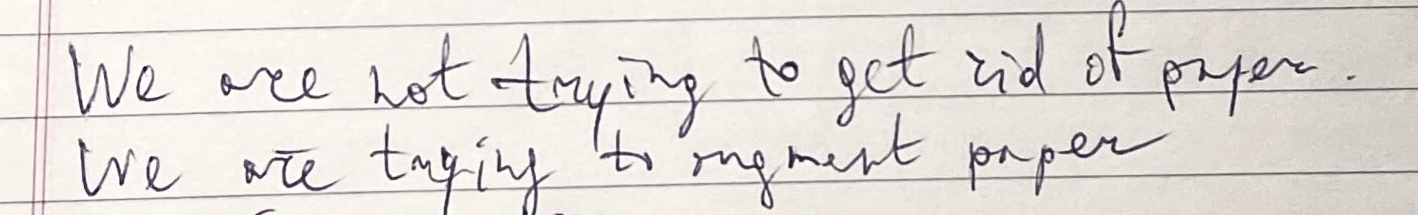
Once the prep work was complete, we were ready to go to the first job site. As we discussed his daily routine, he mentioned he’s not interested in calling a customer to say we are on the way, but he is certain that this communication task should be automated. His priority is completing as many work orders as possible. His dream? That field service management software could act as a sidekick—a helper, and maybe even an entertainer on long drives. I scribble that down, and off we go.
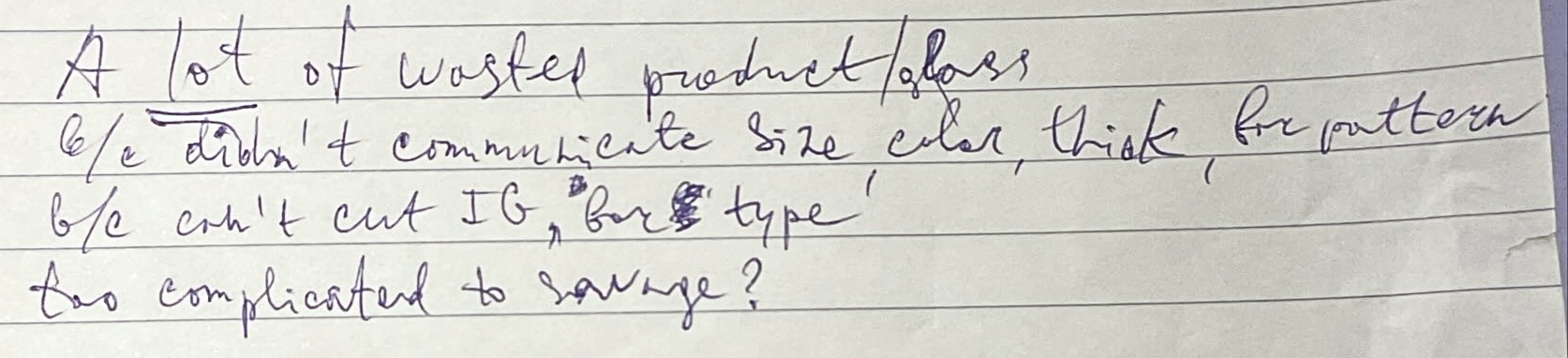
A Day in the Life of a Field Technician
During my three-hour ride-along to several job sites, I gained a new appreciation for what field service technicians deal with daily. Field service technicians work in extreme heat, deal with bullies, enter drug-infested apartments, haul equipment up several flights of stairs to repair broken glass, write detailed notes for the next technician who will handle a follow-up visit, drive back and forth between the warehouse and job sites, call account managers, and take quick breaks at convenience stores.
Resilience is part of the job—they could easily be featured on a poster that says, “Keep calm and carry on.” Above all, they care about work being done well and their company prospering. From these observations, I began to see the mindset that drives a field service technician.
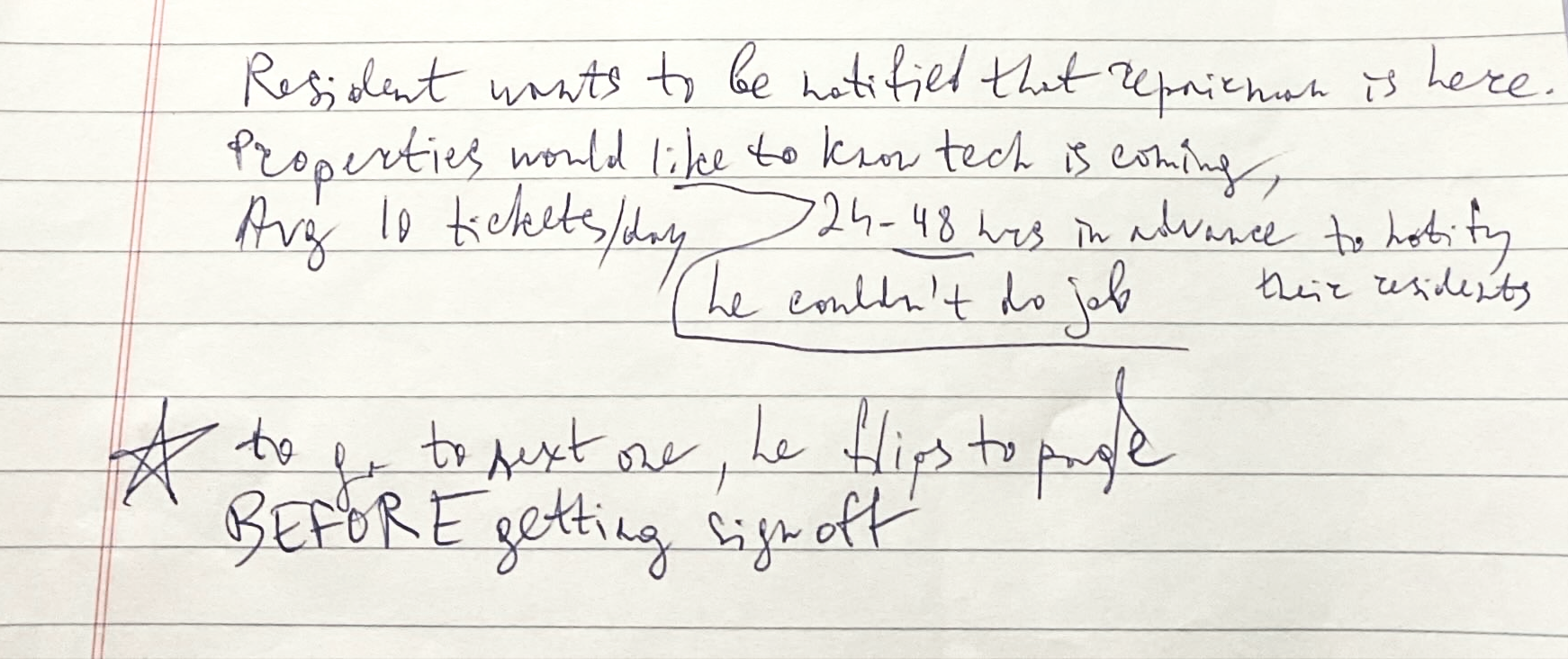
How UX Research Improves Field Service Management Software
Over lunch, I reflected on everything I observed and heard. Field technicians are detail-oriented professionals who need to feel in control. They respond well to software that supports their workflow without slowing them down.
Our technician mobile app, featuring ticket tracking, immutable notes, photos, and digital signatures, made a strong impression. It even brought a smile when the technician saw the signature capture screen.
While these features were well received, my biggest insight was this: building great field service management software isn’t about stuffing in more features—it’s about understanding the technician’s mindset. Tools should work alongside them, not feel like an extra task.
Designing for the Technician, Not Just the Manager
It’s tempting for product teams to build features based on managerial needs: dashboards, reports, admin controls. But during this UX research ride-along, it became clear that the technician is the heart of the field operation.
To truly improve field service performance, software should:
- Automate repetitive tasks (like ETA updates). See our articles on workplace productivity.
- Enhance job site readiness with checklists and photos
- Provide a clean, intuitive mobile interface
- Prioritize speed and offline access
- Let technicians feel supported, not surveilled
As I like to say:
“We are not trying to get rid of paper. We are trying to augment it.” – Olga Douglas

Final Thoughts: UX as a Differentiator in Field Service Management Software
When we observe users in their actual working environment, we get insights no feature request form can deliver. Designing field service management software that fits into real workflows—not around them—is how we build solutions that technicians and managers both love.
How do you choose a field service management software?
Choosing the right software or IT tools for your field service company is complicated because you want something that:
- Is tailored to your business goals
- Has all the features you need in one place
- Isn’t unnecessarily complex or expensive
- Can scale with your business
- Has a fast ROI
Ultimately, you want something worth the money and makes your life easier. Download our free guide to make an informed decision about the software that’s right for you.

